
When saw that a new iTunes 9 was being released today, I checked the iTunes page repeatedly until the new link appeared.
First Impressions
• Largely similar in look to the previous version of iTunes, this is to be expected.
• The buttons look a little different.
• When you look through your songs, rather than have the section at the top where you could pick Artist, Album, etc. and it would narrow the list of songs below down to the ones you want, this new iTunes has the artist list on the left hand side. I like this a lot as I usually search for songs by artist. Within the podcast list they added a new icon next to the podcasts.
• The new icon indicates that a podcast has been partially listened to rather than being new or finished. I like this because sometimes I will listen to a part of a podcast and then when I go back I won’t be able to tell which ones I have started because they are now marked as finished.
• It is also supposed to have extras for DVDs and you can now download album LPs which have additional interactive feature. I have not bought any of these yet, but from the screen shots I have seen they seem cool.
• Apps for iPhones and iPod Touch can be organized in iTunes. (I don’t have either one so I don’t care)
• I think the two biggest changes are the Home Sharing and the Genius Playlists.
Home sharing will allow 5 authorized computers to share the library, so now you won’t have to copy or re-download the same songs to listen to them elsewhere in the house. This is a change from the “shared” library that was available in previous incarnation of iTunes. With the Home Sharing the authorized computers will have the tracks stored locally and not involve streaming them over the local network. I have a tendency to need to re-download songs to make playlists if I am someplace without my usual computers. It would seem that I can share my entire library with my roommate, so long as I am ok with giving him my iTunes log in and password while trusting he does not run up my bill buying every copy of Warren Zevon’s Werewolves of London. ( actually that song rules!)
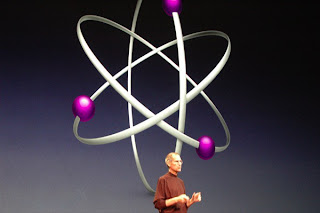
The Genius playlists are the changes I am the most excited about. The old iTunes DJ sucks. It never picks songs I really want to listen to and while it’s intended for things like parties, it has never worked well. I mean if you are using it to turn your iTunes library into a party mix you don’t want your Monty Python clips mixing with your T-Pain or whatever people listen to at parties. It would just sound silly. The Genius Playlist will use the attributes of the song you pick to make a list of songs that are similar. I have tried this on a bunch of different songs and it does a really good job (listening to a Zeppelin, Stones, Hendrix playlist right now as I write this). Basically you can click any song in your library and it will try to make a playlist out of it when you press the ‘Genius” button in the bottom right hand corner. The only drawback to this feature is that first the Genius needs to scan your whole library and send the information to Apple. I am not typically a big fan of something scanning my stuff and then sending a company all my info, but in this case I will accept it since the Genius features are pretty cool. Let’s just hope that someday in the future Apple does not use all this information for something unfriendly.
Round Up:
Features I Like:
o Genius Playlist
o Home Sharing
o Updated look
Features I really don't care about:
o New DVD features
o New LP features for albums
o Apps organization for iPhones and iPod Touch
Features I would like to see in the Future:
• iTunes needs a better way to eliminate duplicate songs from my library. I have two types of duplicates. The first are songs that have the same title but are actually different version, like I have eight versions of You Enjoy Myself but they are all unique version of the songs, I also have at least two copies of many other songs that are just the same track twice. I could go through and delete them manually, but I want an easier way. Rather than just grouping the duplicates by the song title, compare all the Meta Data to determine which ones are actually the same and which are really unique songs with the same name.
No comments:
Post a Comment